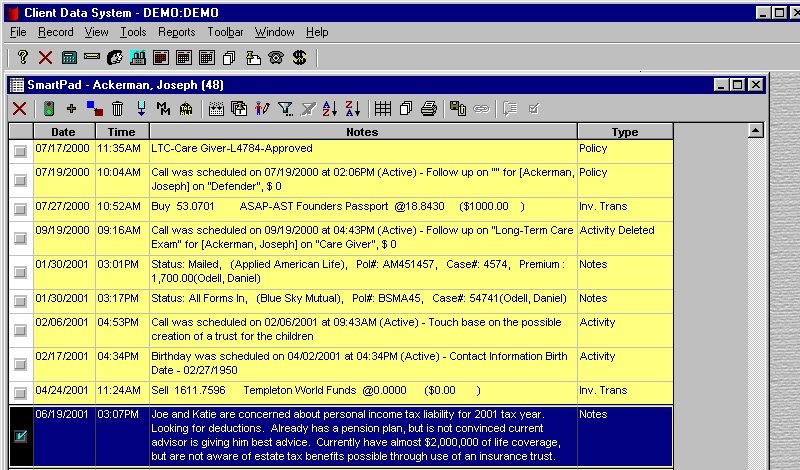Subject: EZ News Vol. 2: Smart tips for the SmartPad.
June 22, 2001
Volume 2
e-Z News is designed to help you maximize your use of the
Client Data System (CDS) program. Watch your e-mail for each
bi-weekly edition featuring tips, tricks and how-to's.
Tip of the Week: Copying SmartPad
entries from one client to another.
How many times have you created a
smartpad entry for one client and wanted
to quickly add that same note to another client's smartpad? It's easier than you think.
We
want to copy a note entered in Joe Ackerman's SmartPad to his wife, Kathleen's
record.
From the client's
SmartPad, tag the desired entry you wish
to copy.
*Note:
Make sure that the "type" of
smartpad entry to be copied is a
"note." Entries such as activites and letters cannot be
copied to another contact's smartpad.
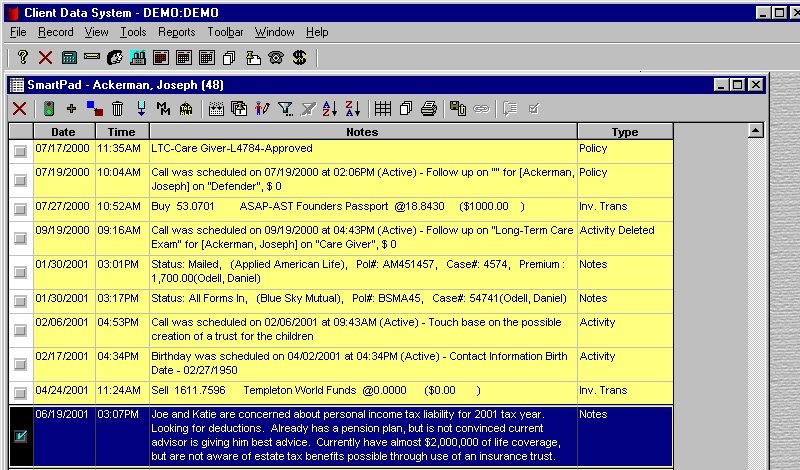
From the SmartPad
click Record, Copy to other contacts.
You will now be
prompted to select the contact record(s) to which this SmartPad note should be
copied. Contacts can be selected individually or via a set/filter. For our example
we will choose Joe's wife, Kathleen
Ackerman. Click Find.
Type Ackerman,Kathleen. Click OK.
You are now presented with a list of
all records matching Ackerman,Kathleen.
There is only one. Click the green check mark to select this record.
You can add additional contact records to this
list once you've selected Kathleen's record. We only want Kathleen for this example. Click
OK.
You are now prompted to copy the
smartpad entry to the selected
contacts. Click Yes.
Now when you go to Kathleen
Ackerman's smartpad you will see that the entry has been copied into her
smartpad.
In the next E-Z
News: Investments made
E-Z
If you have any ideas for future
e-Z News editions please
email Sam at sam@ez-data.com. If you would prefer not
to receive e-Z News please
email Sam and type "unsubscribe" in the subject line.
* If you cannot see the images on this
email please click the link below to go directly to the e-Z News archive
page.
918 East Green Street
Pasadena, CA 91106
(626)-585-3505
© 2001 E-Z Data Inc. is a registered trademark of E-Z Data,
Inc.